Want to let the whole wide web know you are a fan of this humble little blog? Just copy and paste this HTML code to your blog , myspace page, or website to help others find their way here!
Copy the highlighted code below:
How to install this button on your Blogger blog:
Step One: Go to the 'Layout' tab in for your blog. Select 'Page Elements' from the top menu bar. Click 'Add a Gadget.'
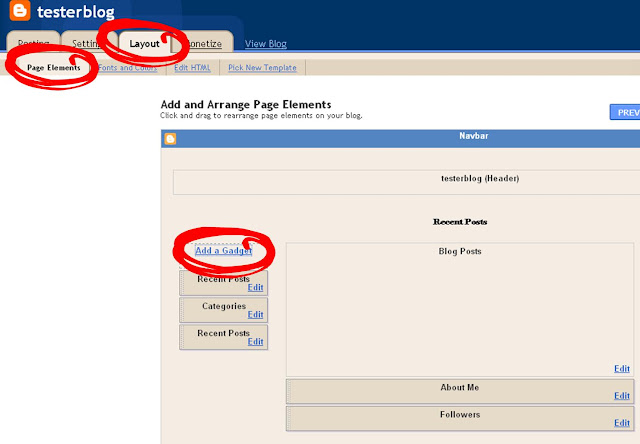
Step Two: From the list of Blogger gadgets, choose 'HTML/Java Script.'
Step Three: Enter a title for your gadget, then paste the button code into the big empty content box. Click the 'Save' button.
Step Four: Drag your button to where you want it, preview, and then save!
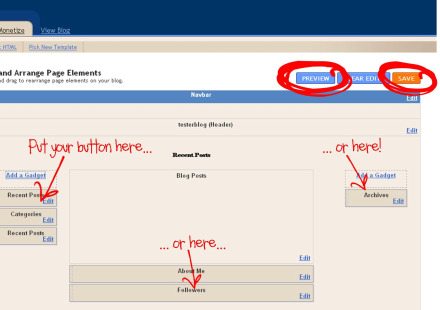
Step Five: Sit back, relax, and enjoy your brand new button!
<a
target="_blank" the tales from trenches!="" href="http://truetalesfromthetrenches.blogspot.com/" title="Enter the trenches...">
<img src="http://i579.photobucket.com/albums/ss238/QueenofCuisine/Button-Blackandwhite-200pixels.jpg"
alt="Tales From The Trenches"/></a>
target="_blank" the tales from trenches!="" href="http://truetalesfromthetrenches.blogspot.com/" title="Enter the trenches...">
<img src="http://i579.photobucket.com/albums/ss238/QueenofCuisine/Button-Blackandwhite-200pixels.jpg"
alt="Tales From The Trenches"/></a>
How to install this button on your Blogger blog:
Step One: Go to the 'Layout' tab in for your blog. Select 'Page Elements' from the top menu bar. Click 'Add a Gadget.'
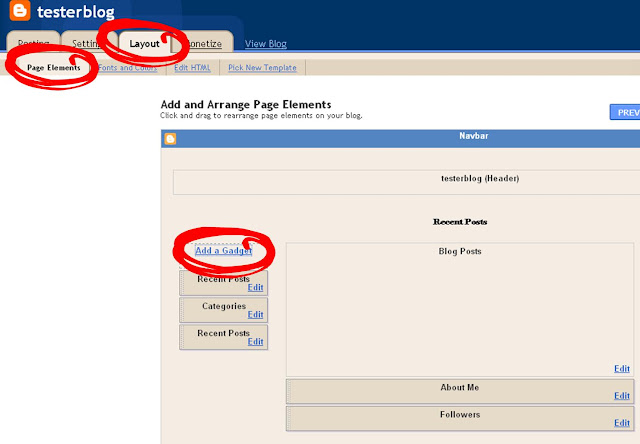
Step Two: From the list of Blogger gadgets, choose 'HTML/Java Script.'
Step Three: Enter a title for your gadget, then paste the button code into the big empty content box. Click the 'Save' button.
Step Four: Drag your button to where you want it, preview, and then save!
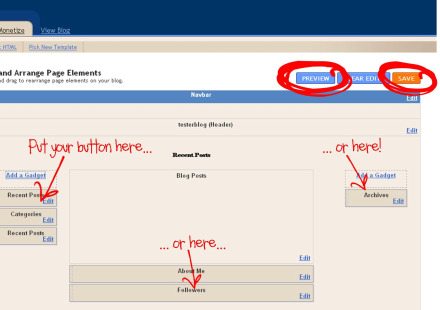
Step Five: Sit back, relax, and enjoy your brand new button!
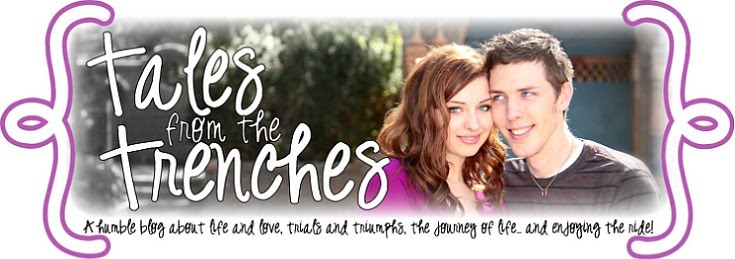


























0 l'il comments:
Post a Comment